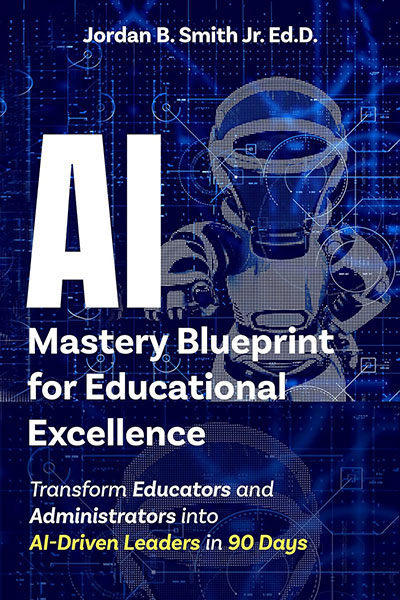Microsoft PowerPoint
Master the world of Microsoft Office and discover how you can become a PowerPoint expert in less than 7 days!
When it comes to presentations, PowerPoint is unrivaled, whether for educational purposes, corporations, or conferences. Anyone who needs to communicate clearly can use the software to create powerful and successful slideshow presentations that include data in the form of charts, clip art, sound, and video. It can even be used to generate Web presentations.
Filled to the brim with step-by-step explanations and common-sense advice, this practical guidebook reveals the essential information and techniques you need to master Microsoft PowerPoint and start using it like a pro. Drawing on a wealth of tips, tricks, and simple advice, readers will go from being complete beginners to PowerPoint experts in just 7 days or less.
This hands-on guide gets you started with the current version of Microsoft PowerPoint, whether you've used prior versions or have never processed a single slide.
BEST DEALS
About the Author
James Holler has been an IT consultant in the corporate field for the last twelve years. Years in which countless readings honed his passion for ever-changing computing to keep up with the best software updates.
During his advisories, James realizes how often programs such as Excel, PowerPoint, or OneNote are used by employees of companies across America superficially, leading to a significant waste of time and energy and resulting in avoidable mistakes.
His penchant for teaching, coupled with his passion for reading, convinced James to write books to help those trying to improve their skills in the workplace through the use of the many programs in the Office suite.
He initially focused on writing books about the most common programs, such as Word, Excel, and PowerPoint. He then responded to the growing demand from his readers who wanted to learn how to use all the programs in the Office suite by writing a total of 9 books containing all the information needed to master the programs and use them like a true professional.
In all his books, James adopts simple language that any reader can understand to enable anyone who sits at a desk every day and has to deal with seemingly complex programs to be empowered to carry out any task with total simplicity.